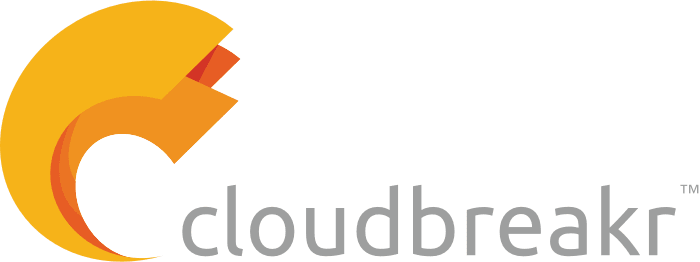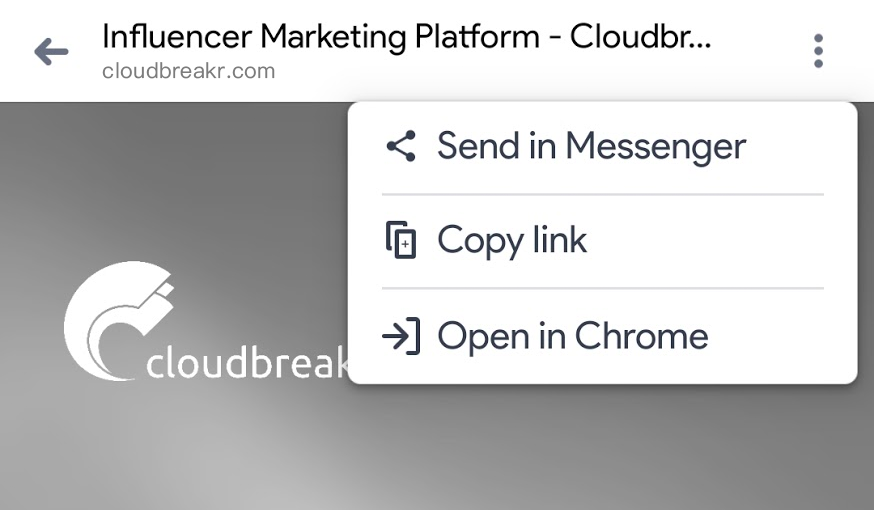 Please click or button on the screen, and choose "Open in Browser / App" to open this page.
Please click or button on the screen, and choose "Open in Browser / App" to open this page.
Connect with Social Media
Please connect your Facebook page or Instagram to create influencer profile.
To connect Instagram Business Profiles, you must first give authorization through the Facebook website
To connect Facebook fan page, you must first give authorization through the Facebook website
Complete Your Information
Loading...
All set! Your account is ready!
Please verify the email in your mailbox!
Connect an Instagram account to a Facebook Page (via Facebook)
Switch to your Facebook Fan Page
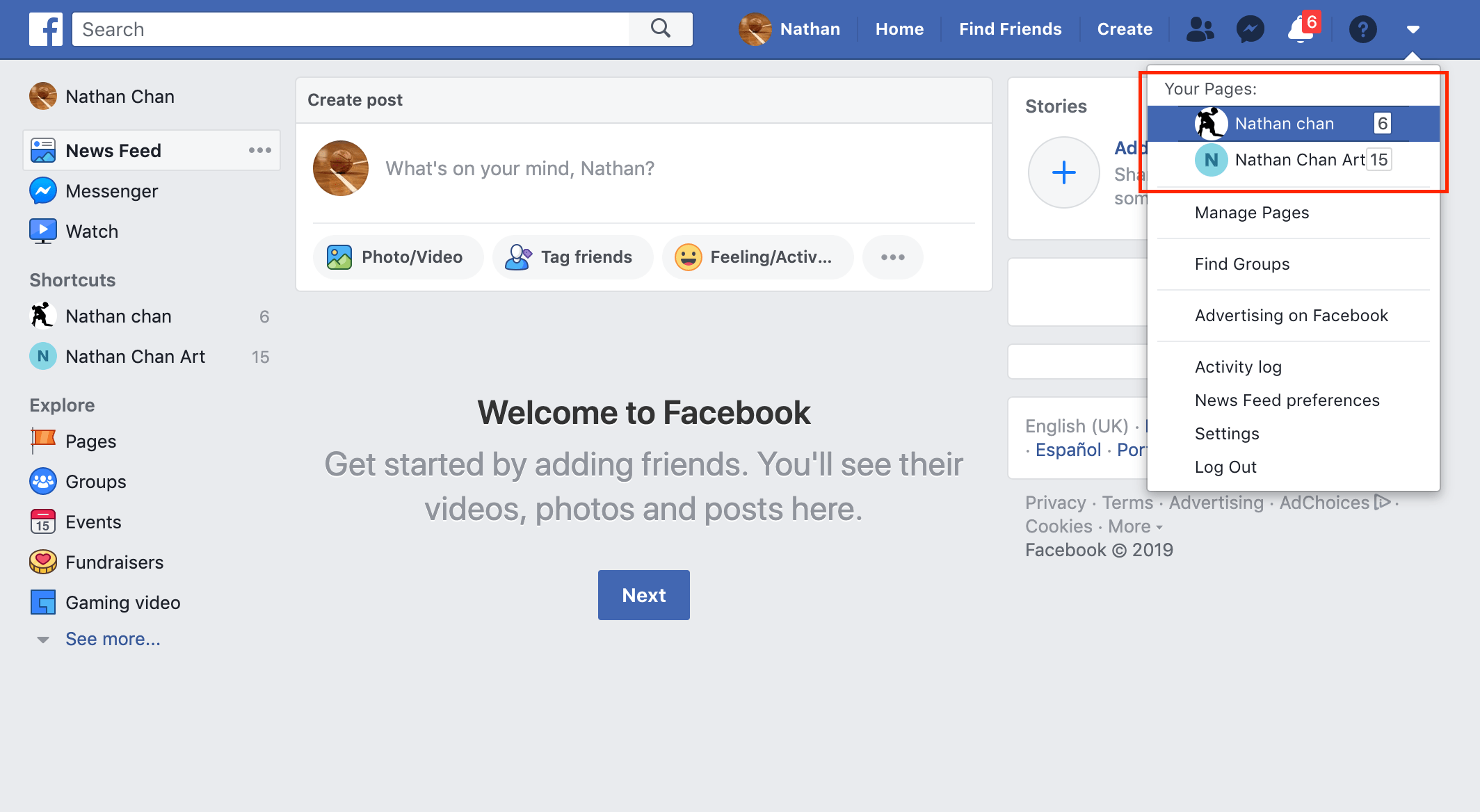
Select "Settings" at the top of screen
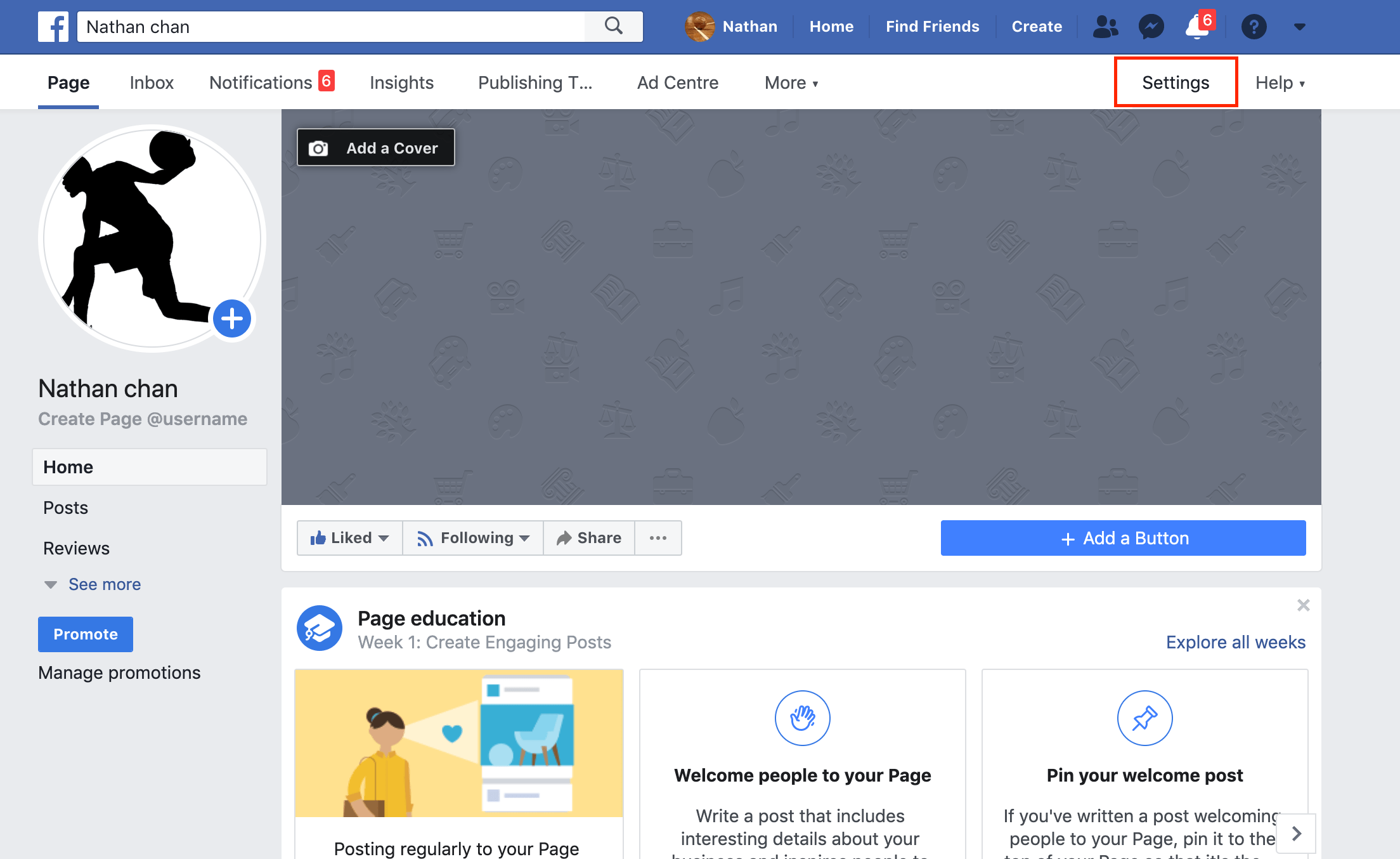
Select "Instagram" and click "Connect Account" to add an existing Instagram account to your Page.
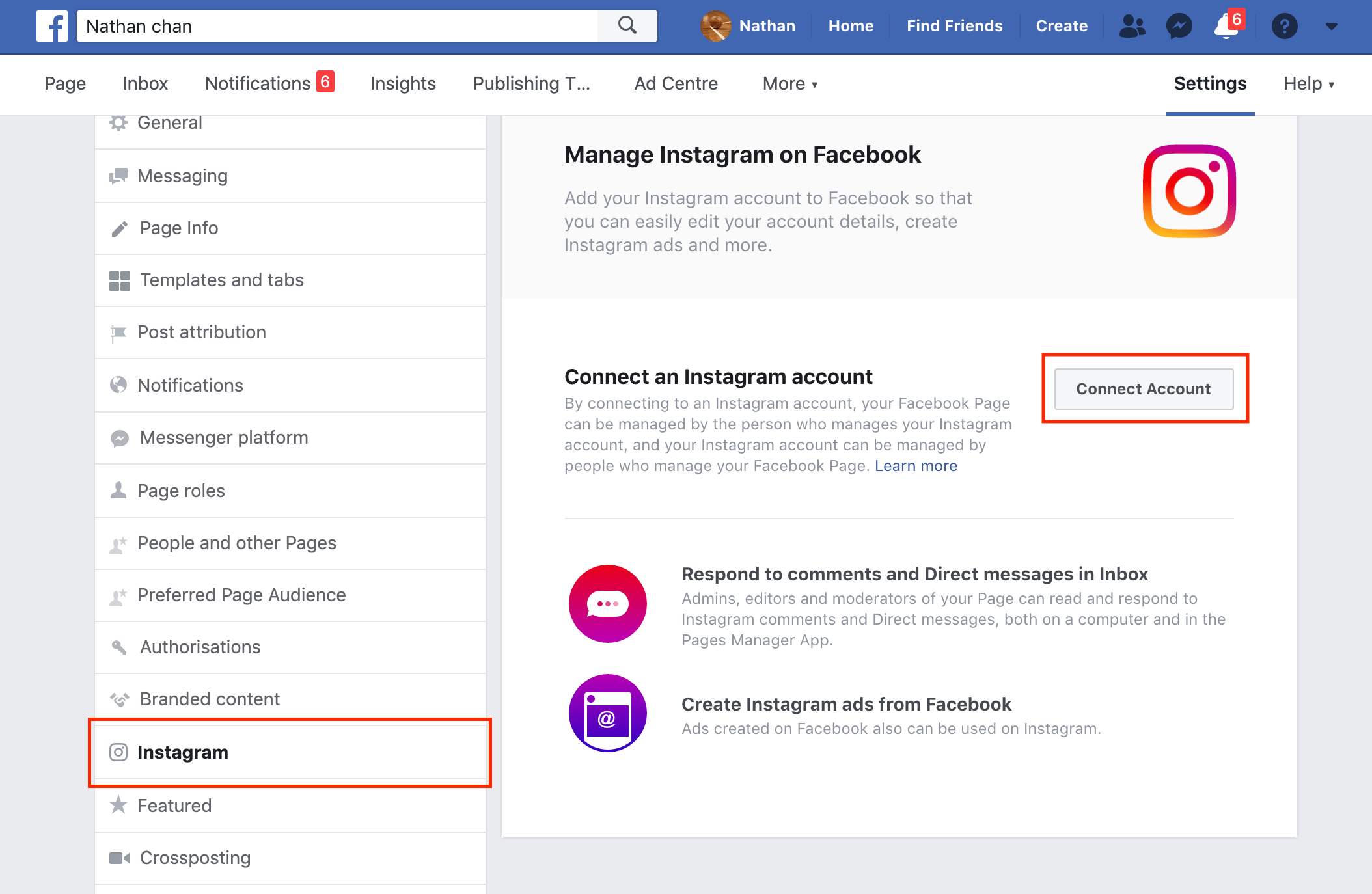
Enter your Instagram account's username and password, and select "Log in".
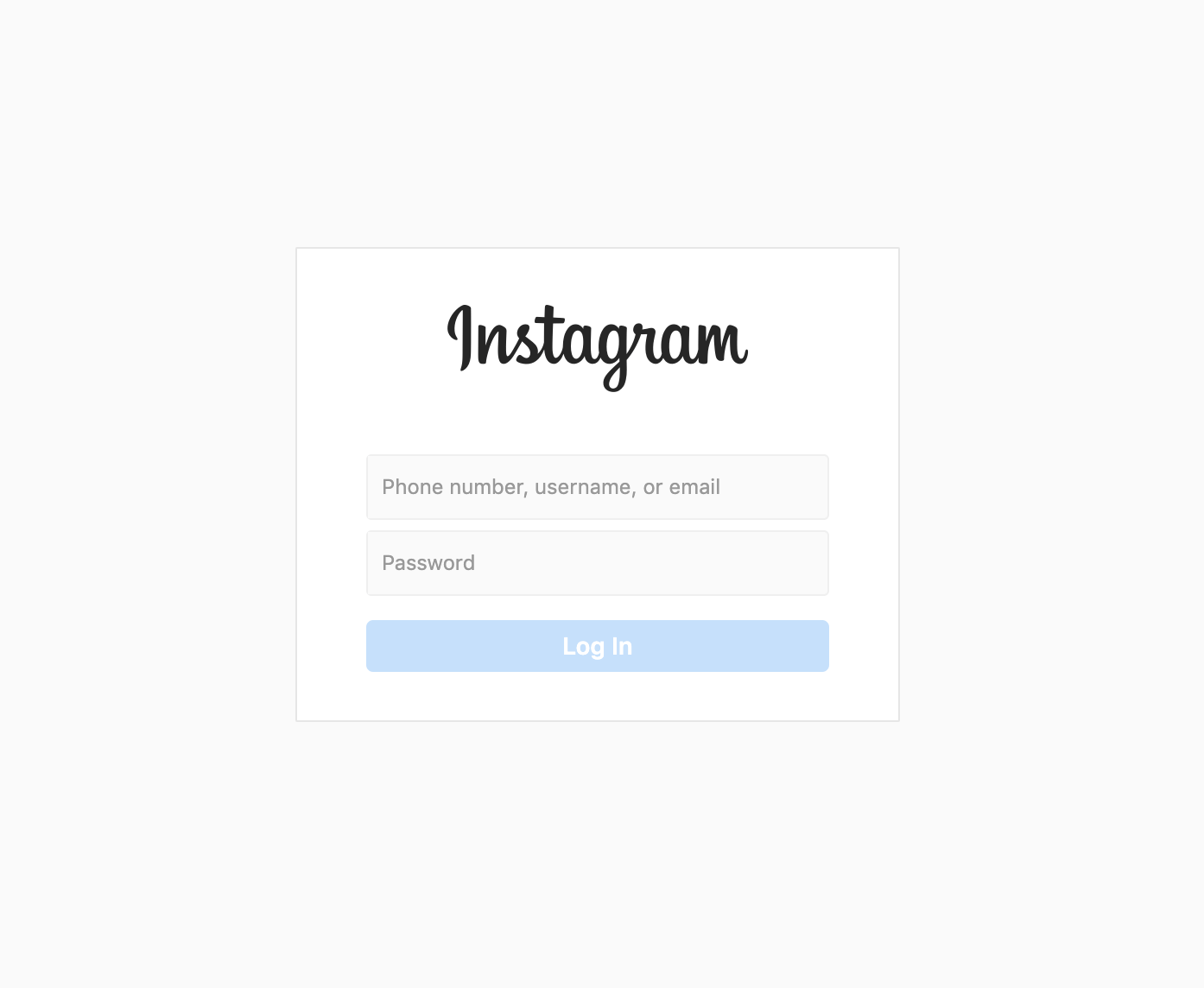
Connect and Instagram account to a Facebook Page
Go to your profile and tap icon on top left corner, and tap Settings.
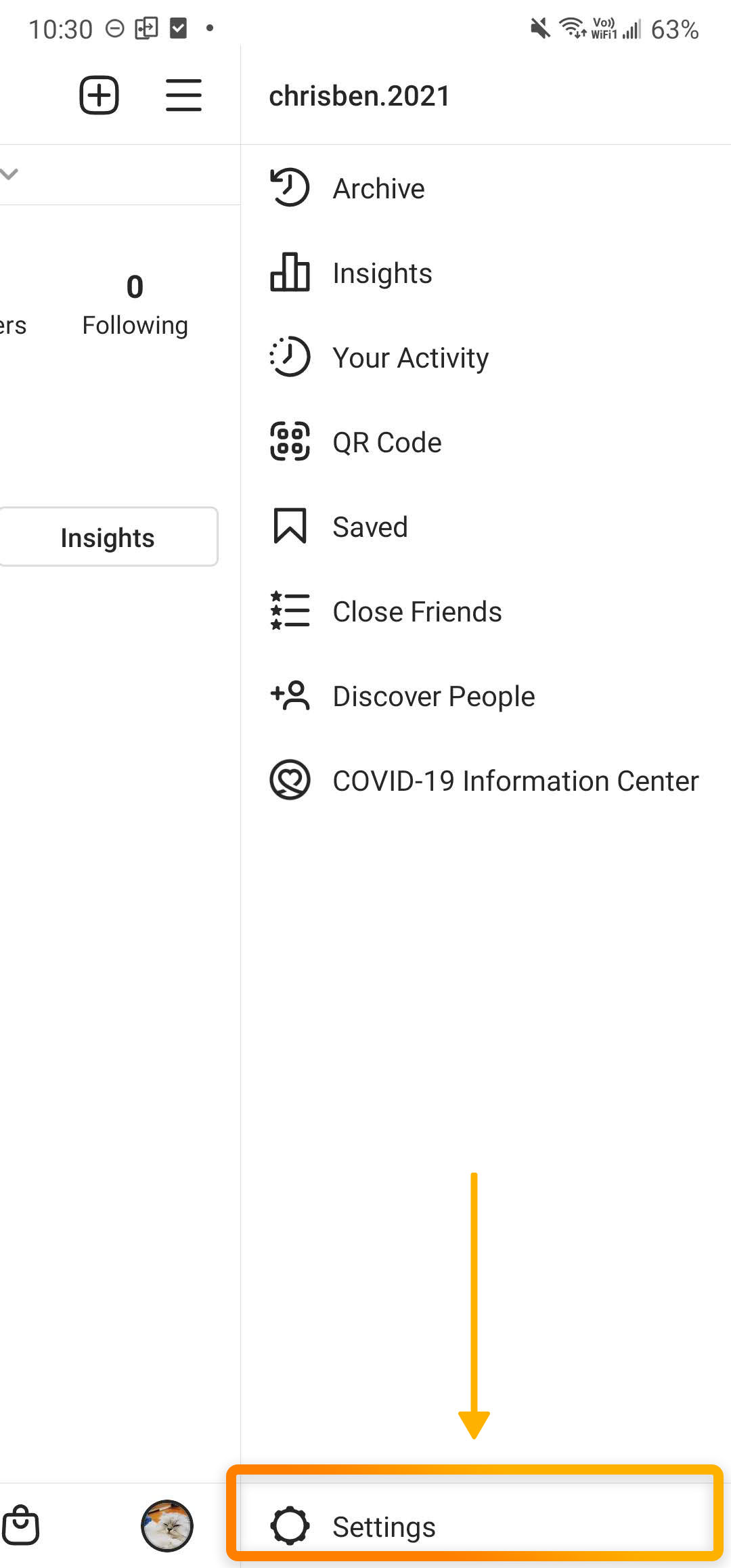
Select Account on the list.
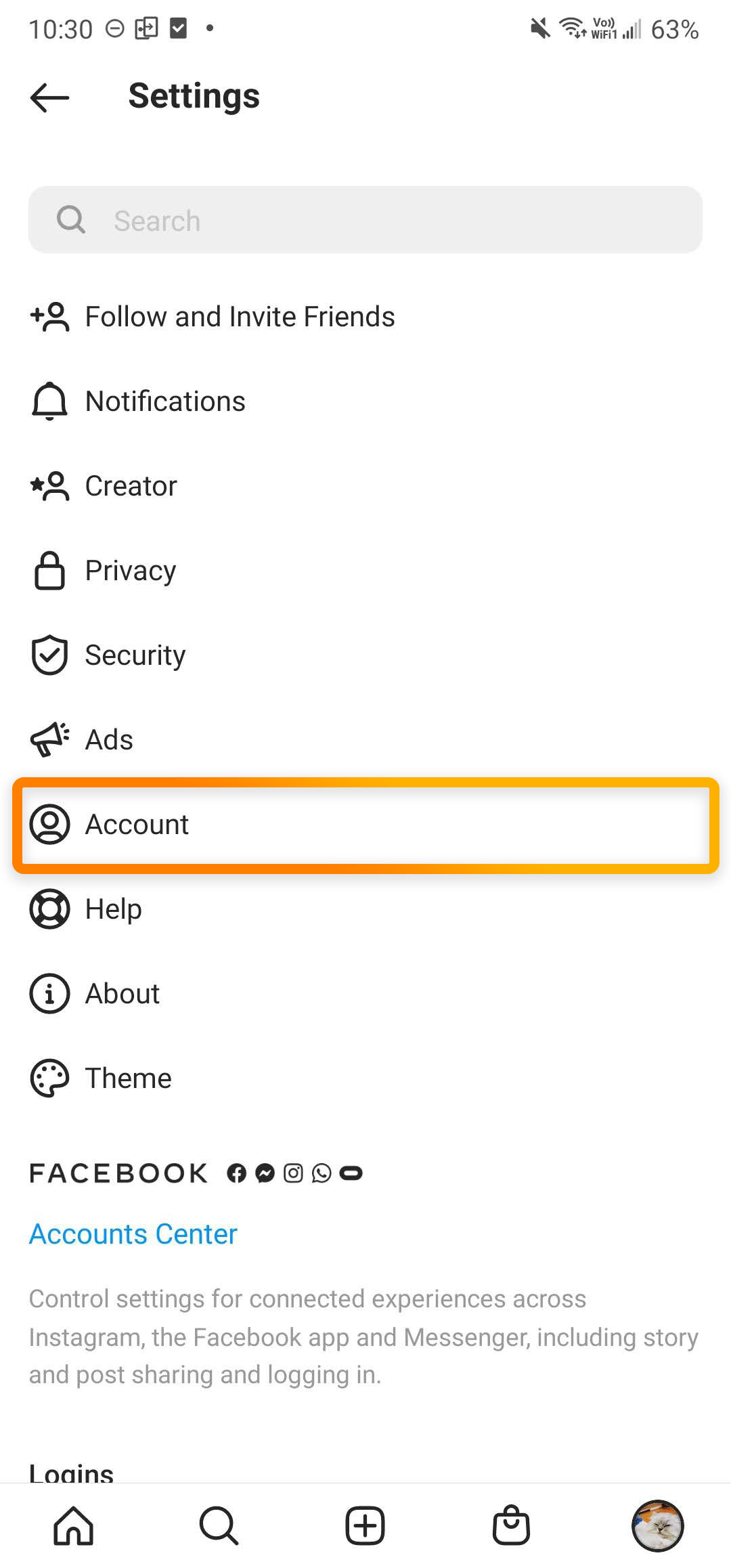
Scroll to the bottom and select "Switch to Professional account", and follow the instructions to switch your account to Business or Creator
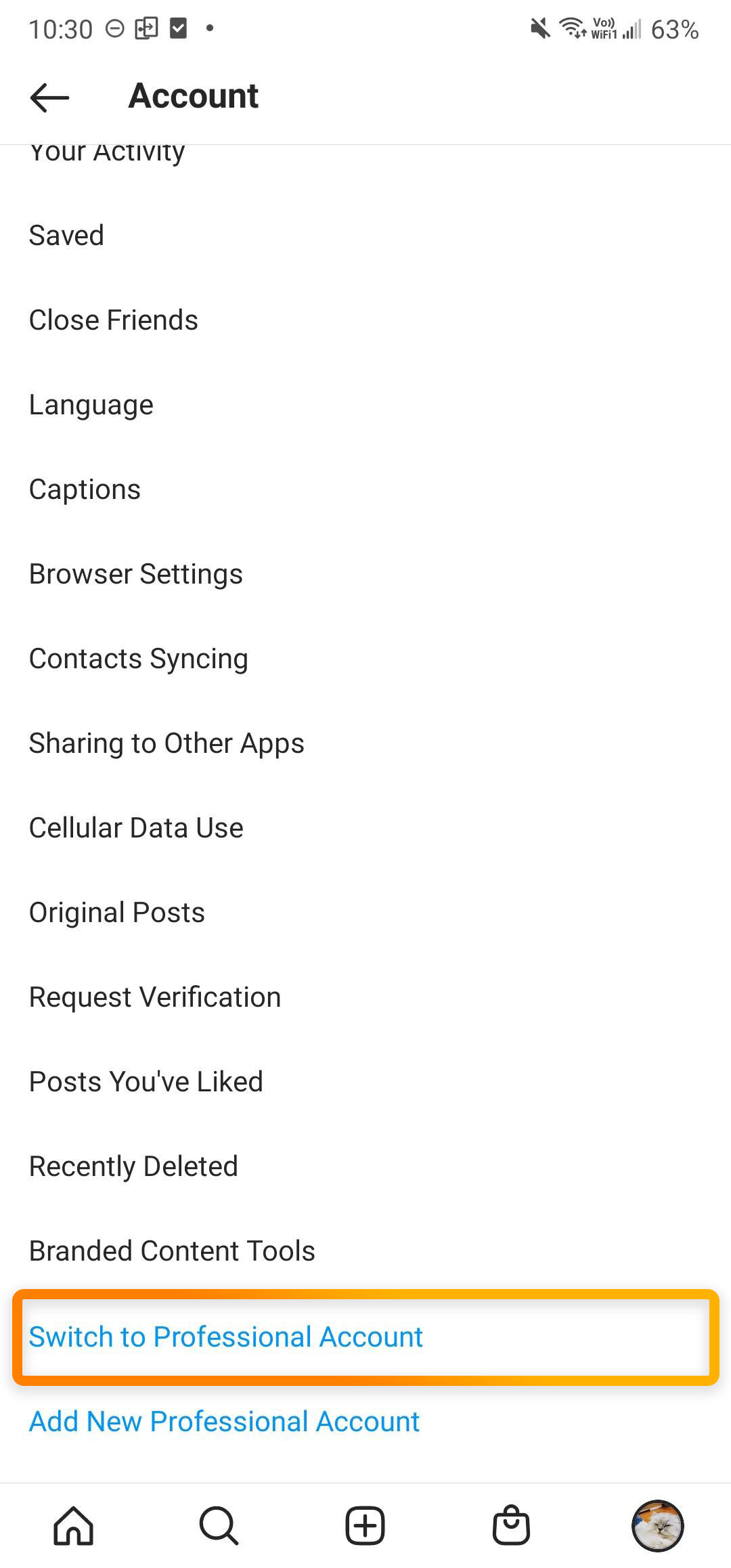
Click "Edit Profile" on your profile screen..
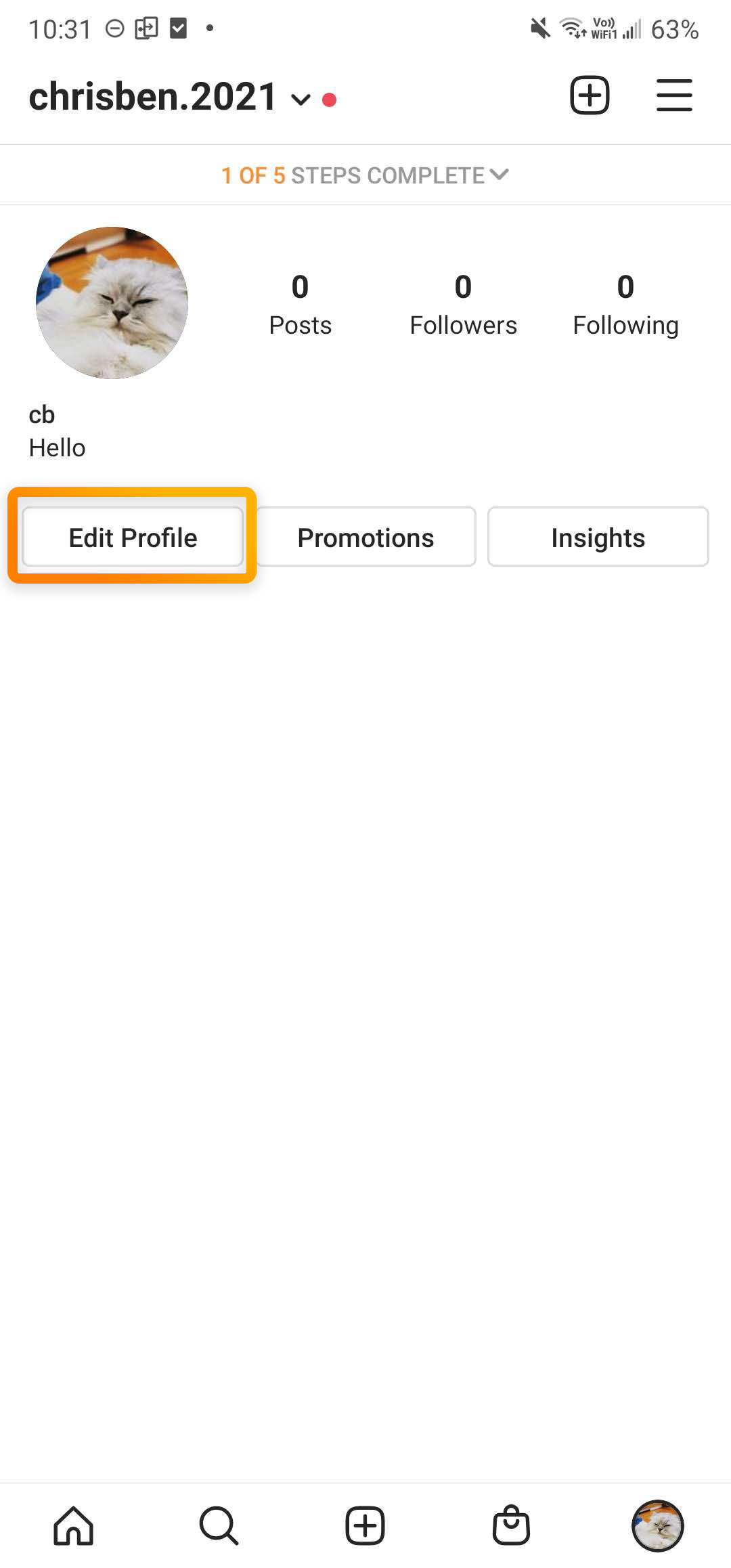
Click Page.
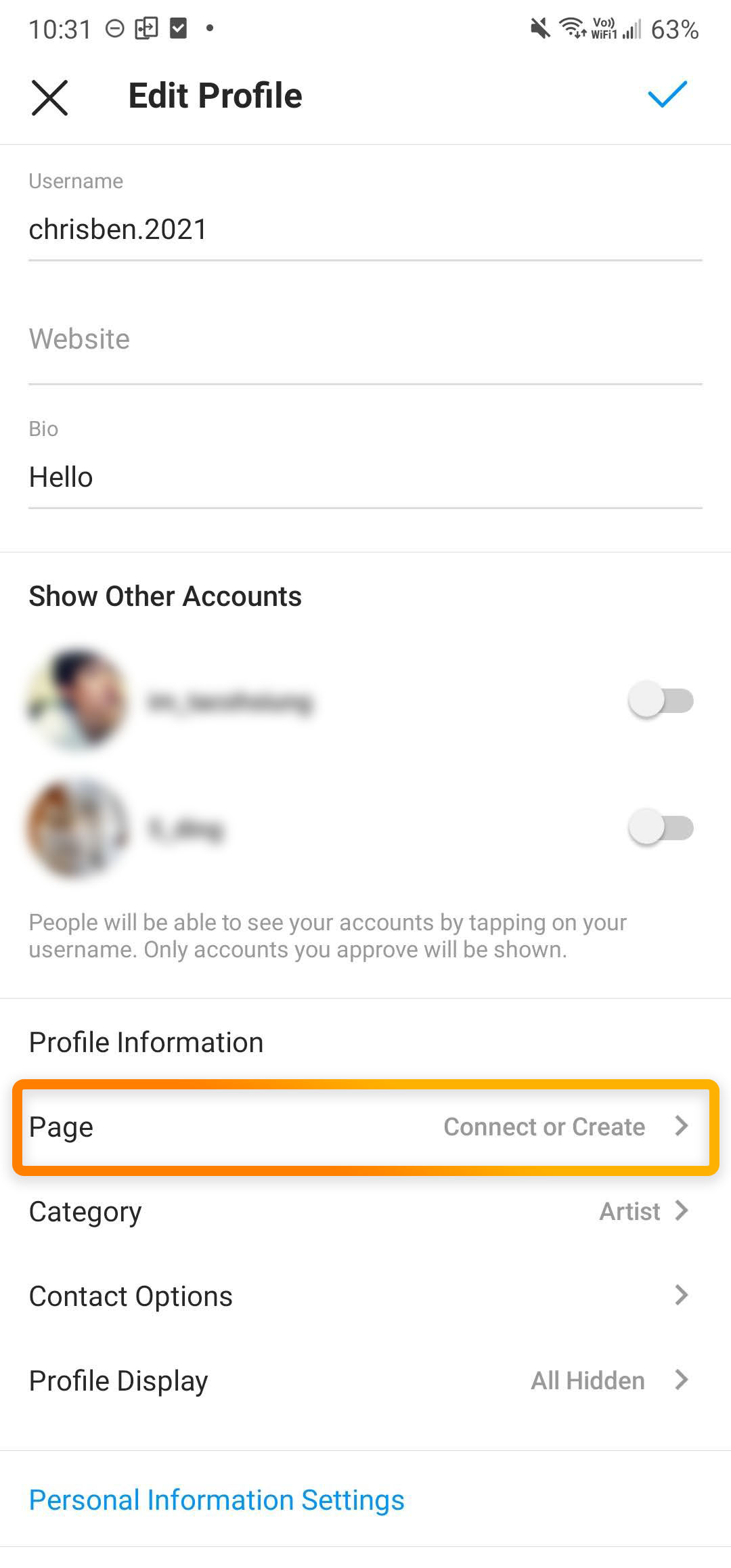
We suggest you connect your existing page. But if you don't use Facebook Page, you can create an empty page for login use.
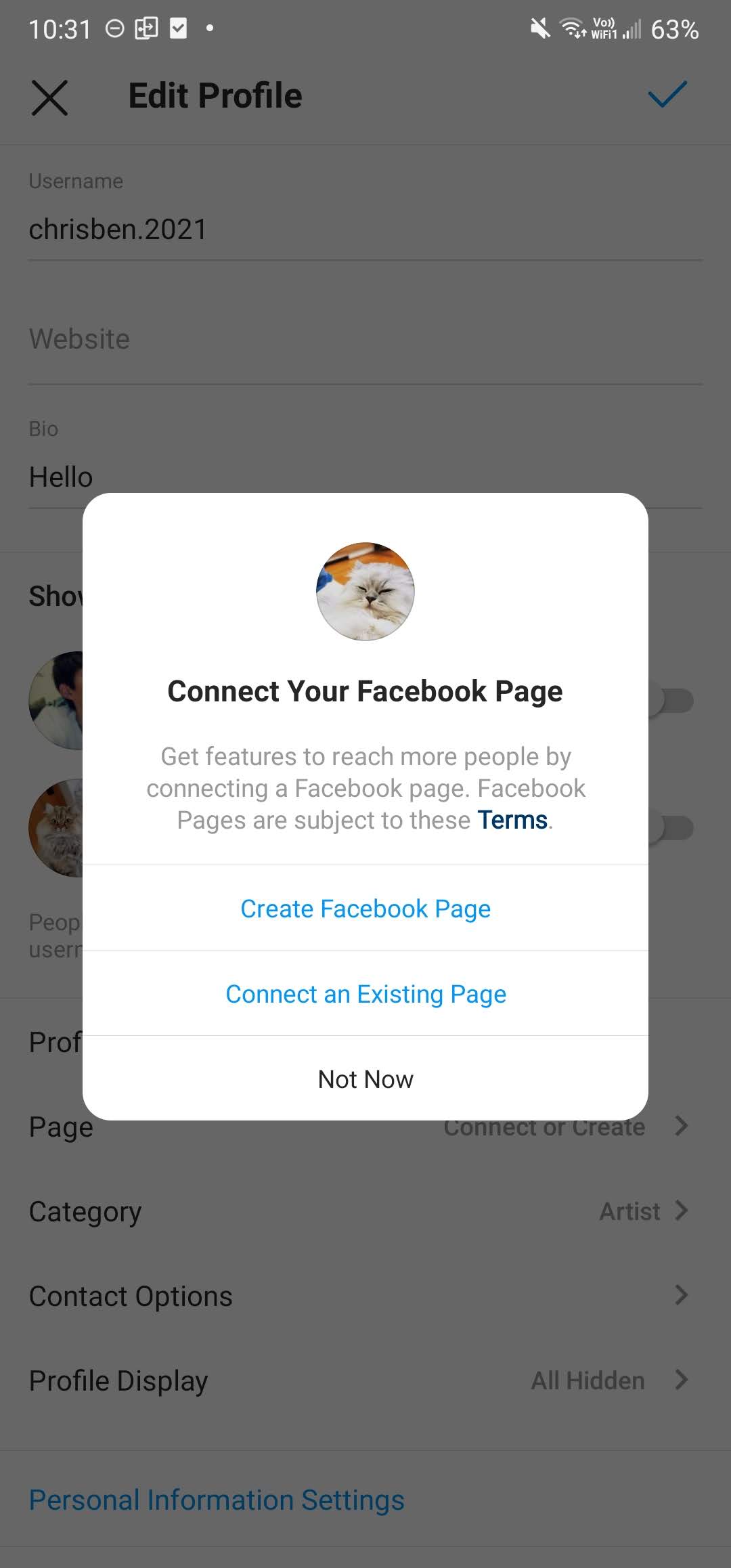
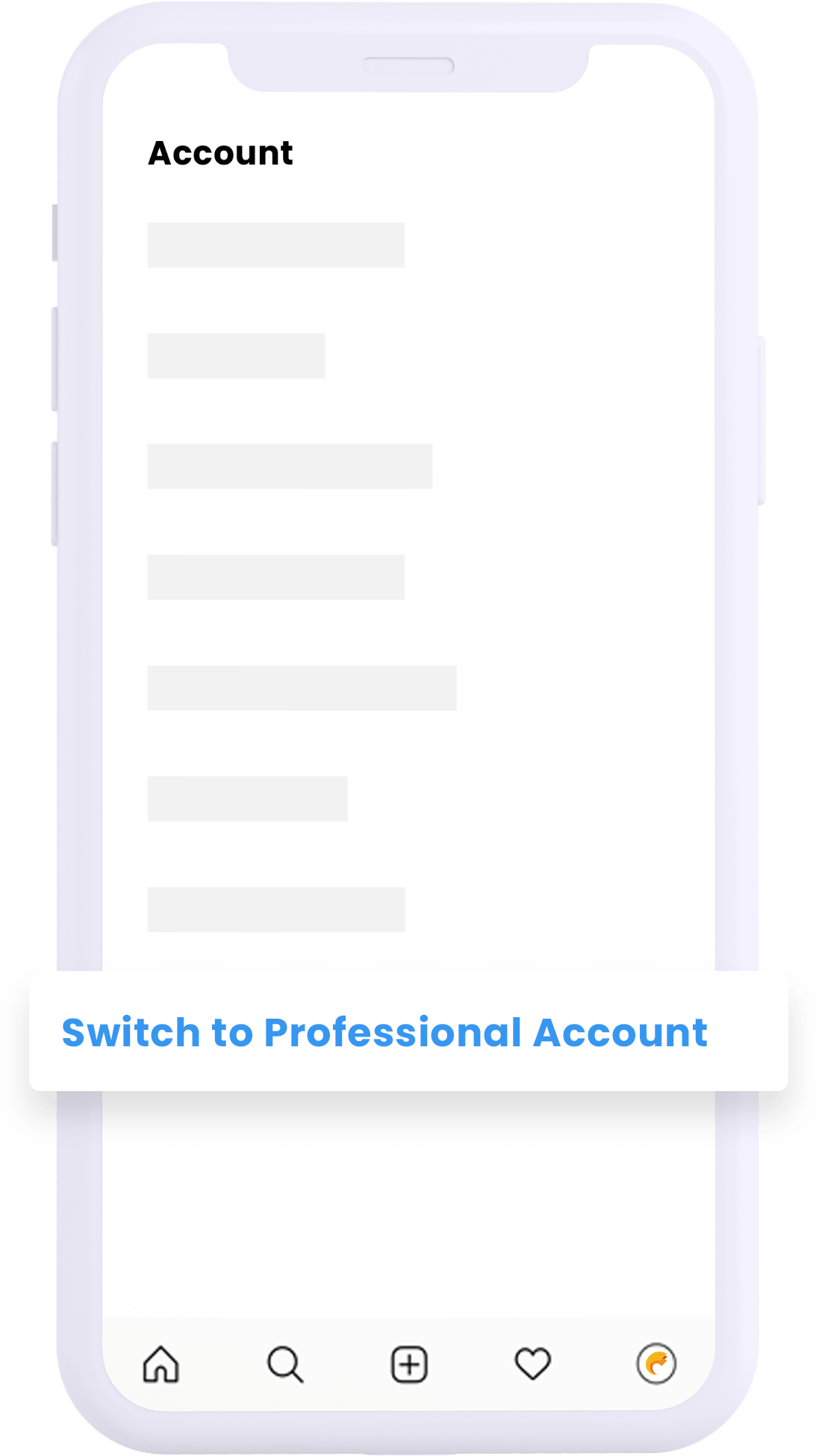
Business or Creator?
To sign up as an influencer at Cloudbreakr, you need to have a Business or Creator Account on Instagram.
Please go to Settings > Account on your Instagram, and choose Switch to Professional Account. Follow the setup instructions then you can view your Instagram business insights right away!
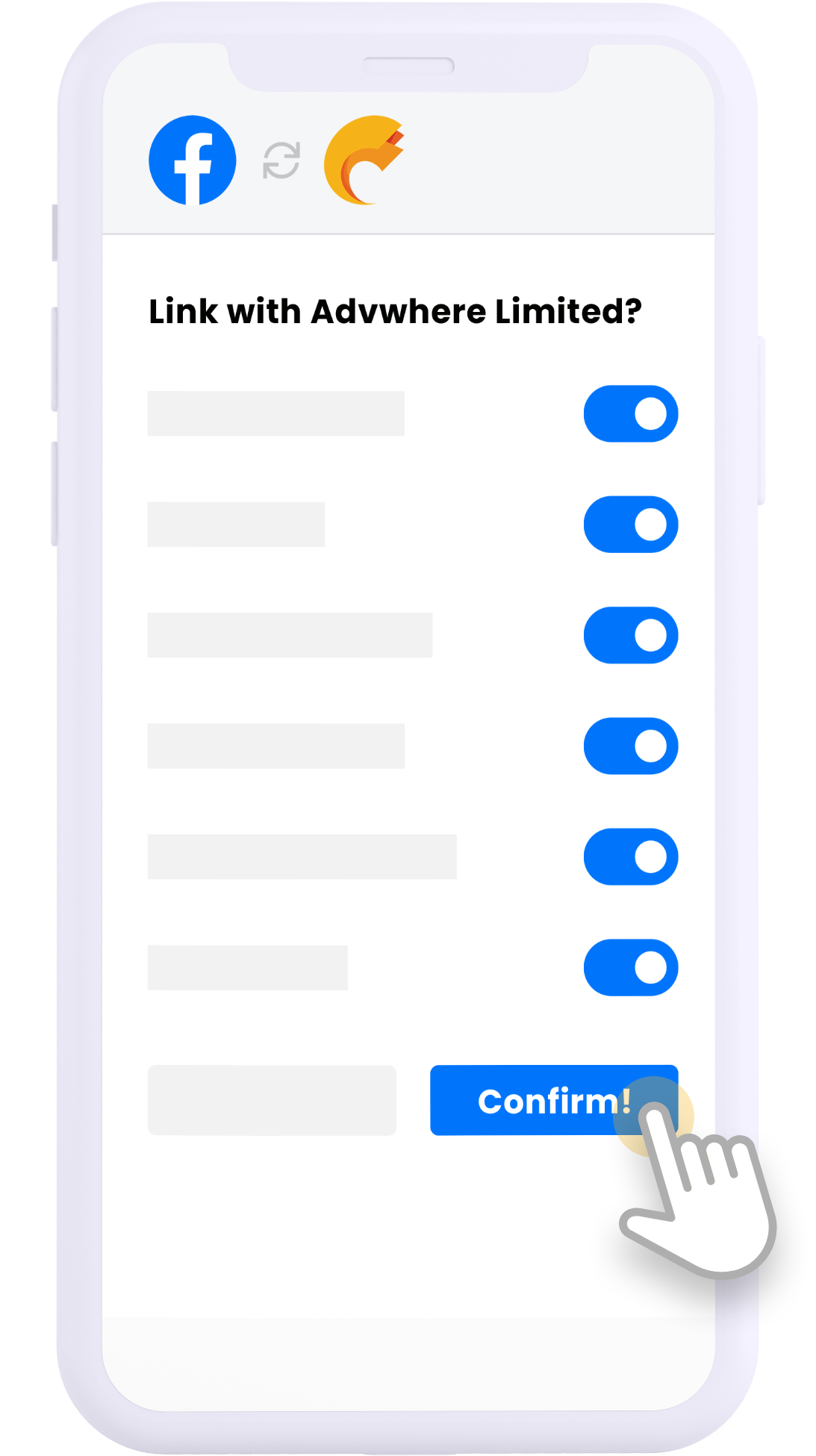
We need your approval!
Once you logged in with Facebook, we will ask you to grant your account's permissions to Cloudbreakr (Advwhere Limited).
To make sure you have full experience with Cloudbreakr, please DO NOT UNCHECK ANY OPTIONS.
Don't worry, your account will be safe with us. We don't have any rights to post anything on your account without your consent!
We Need Your Approval!
Once you logged in with Facebook, we will ask you to grant your account's permissions to Cloudbreakr (Advwhere Limited).
To make sure you have full experience with Cloudbreakr, please DO NOT UNCHECK ANY OPTIONS.
We Need Your Approval!
Once you logged in with Facebook, we will ask you to grant your account's permissions to Cloudbreakr (Advwhere Limited).
To make sure you have full experience with Cloudbreakr, please DO NOT UNCHECK ANY OPTIONS.
All set! Your account is ready!
Please verify the email in your mailbox!